Warnings Tab
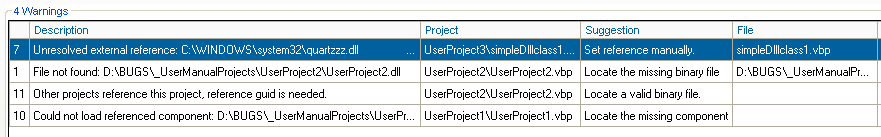
- This tab shows the warnings of the selected projects on grid.
- If no project is selected on grid, it shows all the warnings of the upgrade solution.
- Right click menu options
- Solve Using Suggestion: Opens the corresponding form (i.e. locate binary file, set path, set reference manually) so the user can solve the suggestion. After the suggestion is applied a warnings are updated.
- Copy All Warnings to Clipboard as CSV: The copied warnings can be inserted to MS Excel using the Paste Special option.
- Show All Warnings: Show the warnings from all the projects in the Upgrade Solution.
Several warnings can be selected on the Warnings grid and get solved together using their corresponding suggestions. When setting a reference manually, all other unresolved references to that same component are automatically set. When a warning is resolved using the suggestion “reference may be an internal reference”, all other references that have the same suggestion are changed to internal references. Some warnings that are unasserted suggestions can be ignored by selecting the ignore option from the right click options of the warning. This new features will reduce the time it takes for the user to have the Upgrade Solution without warnings and ready for upgrading.
Set Reference Manually
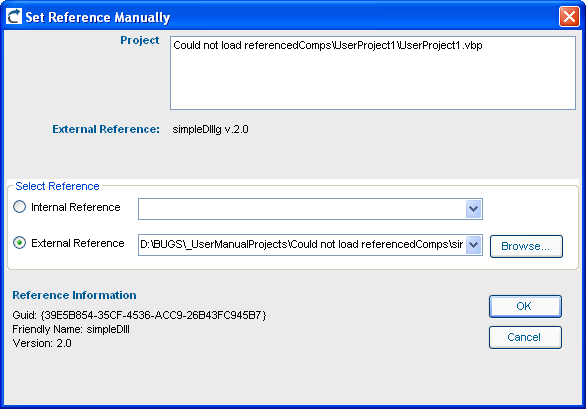
A user can set a reference manually by right clicking on an unresolved reference and selecting “Set Reference Manually”. Another way to set the reference is with the “Solve Using Suggestion” option of the warning associated to the unresolved reference.
- Internal: Sets the reference to another project in the upgrade solution.
- External: Sets the reference to a type library file (.exe, .tlb, .dll, .ocx).
The Project field of the dialog will show all the projects that have an unresolved reference to the component that is being set. This way, the user only has to set the reference once and all the projects that have a reference to that component will now point to the correct reference.



