
WebMAP for Angular from GAP is the leading solution to move legacy applications to modern web native languages and platforms. WebMAP automates the modernization of C#/Windows Forms (WinForms) source code to ASP.NET Core with Angular and Kendo UI components. Our AI-assisted full semantic code analysis means you get a like-for-like code migration that protects your business logic and preserves your comments, object names, and file structure. Dramatically reduce the time, risk, and cost of moving WinForms desktop apps to modern multi-user native Web apps without the cost of virtualization or the risk of a full rewrite.
Got critical desktop apps written in VB6, PowerBuilder, Windows Forms, Microsoft Access or Blazor? How about Silverlight or ASP.NET Web Forms? Any of those can now be a performant, multi-user/multi-session native web application running ASP.NET Core with Angular and HTML5 on the client.
What is WebMAP? A set of automated tools that analyze source code and convert it to modern languages like C# and JavaScript. Back-end business logic and rules are preserved and moved to ASP.NET Core as server side executables. The result is a clean, low-risk modernization process that slashes time to market compared to rewriting from scratch.
.png?width=1518&height=964&name=byteinsight%20(1).png)
Download our assessment tool to start your migration and get insights into your VB.NET code base.
The differences between VB.NET and C# are both subtle and important. Shallow code conversion tools will create defects in the logic of your application you'll need to find and correct.
There are a variety of tools to convert VB.NET to C#, but they lack the ability to handle most of the complex and subtle syntactic differences between the two languages. Mobilize.Net's patented deep static code analysis tools solve that problem, cutting the time and effort needed to move VB.NET to C#.
Our Free Code Assessment tool gets a good look at your VB.NET code and analyzes the code to get an accurate line count, dependencies and provides insightful reports that can help you with your migration.
This structured approach delivers a seamless migration with minimal disruption, unlocking the power of Angular for your business.
No. WebMAP builds a rich architecture for your application using modern patterns and technologies like ASP.NET Core on the server side, Angular with Progress Kendo for Angular on the client side, with JSON, CSS, AJAX, and more. Some desktop operating system capabilities may not be supportable on a web application (printing, local storage, hardware access, etc). Some manual changes are inevitable when moving from desktop to web; our engineering team will be happy to consult with you on the extent of your needed changes and how to best effect them.
The architecture of the resulting app uses ASP.NET Core or Apache Tomcat as a server, with an Angular front end (HTML plus CSS). We currently use Progress Kendo for Angular for client UI controls. Communication between client and server is JSON and WebAPI.
Yes, currently WebMAP uses Angular with Progress Kendo for Angular; note this is a licensed product and if you use it beyond the trial or evaluation stage you will need to purchase a license.
When you start a migration you have to choose which framework you would like to target.
Most Microsoft and some third party controls are supported. When you run our assessment tool, we can tell you what can and cannot be mapped. Customizations are available to map patterns and controls that are unique to your code.
Our WebMAP automation does not create a responsive app with the resulting migration code. However, since the client is pure Angular with HTML and CSS, it's possible to build responsiveness into the client code post code migration.
Fill out our Talk to An Engineer form below to get started on your modernization journey with GAP Migration Experts.
Transform your VB6 applications into modern Angular web apps
Learn More →
Automate your VB.NET code migration to Angular
Learn More →
Transformative PowerBuilder to Java & C# web migration
Learn More →
Automate your C#/WinForms code migration to Angular
Learn More →
Go cloud native with your web migration
Learn More →
View all products and migration tool offerings
Learn More →
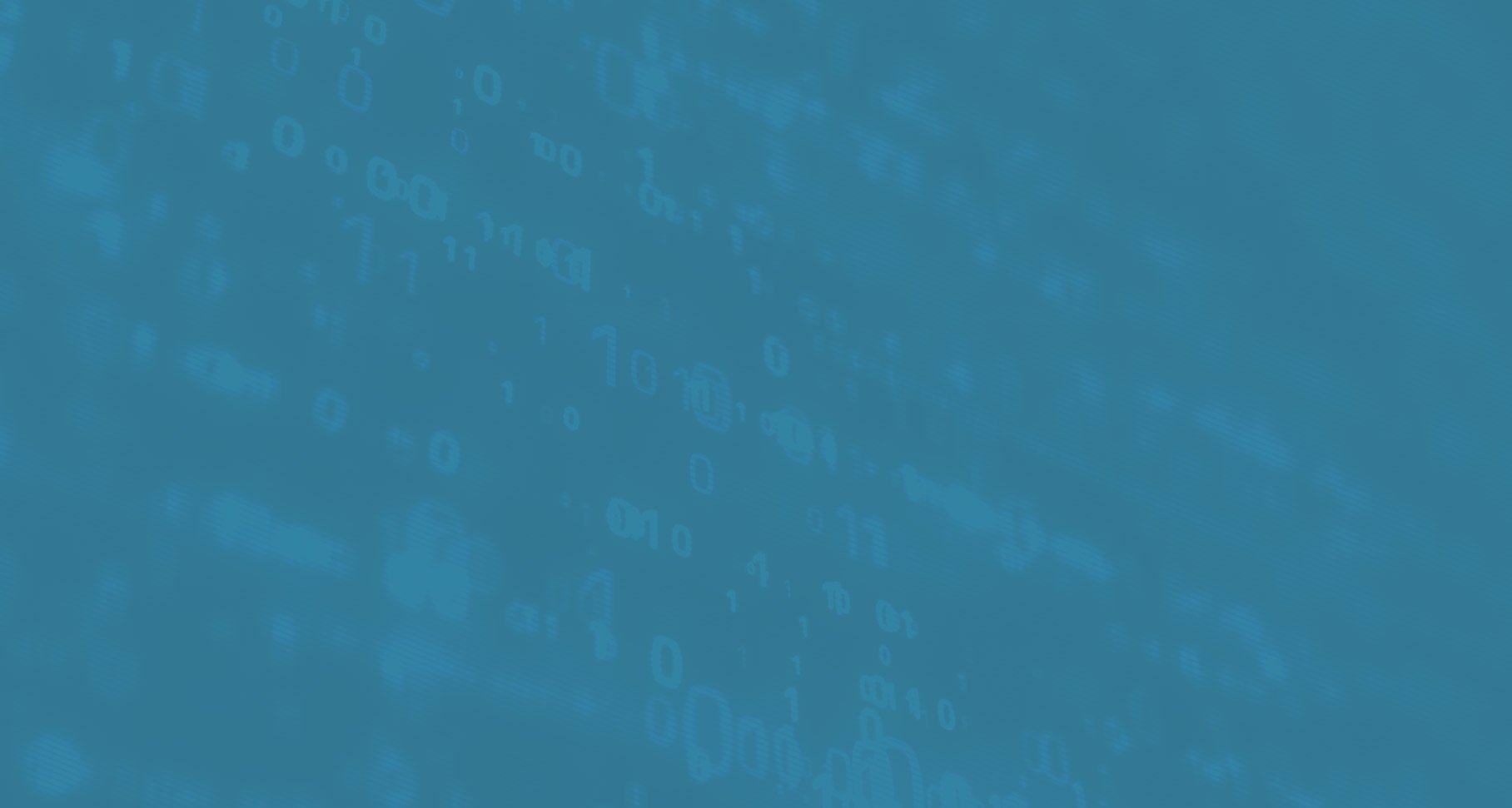
Mobilize.Net offers valuable technology and services that help customers easily modernize their legacy applications for use on today’s modern platforms and devices program at Microsoft.
- Shawn Nandi, Sr Director, Cloud App Development, Data & AI Marketing
We were able to migrate our VB6 code to .NET using the VBUC license we acquired through MSDN. After the migration only a few things needed manual modification. So your software did a great job and saved us a lot of time
- JMarco Botermans, Owner - Fluke
“Mobilize.Net has a strong track record of building products that successfully automate challenging source code migrations, and this [product] will empower our customers to get up and running on Snowflake sooner.”
- Chris Degnan, CRO at Snowflake
Mobilize.Net seemed the only one that sorted out the details, not only the basic issues of a migration engagement. Its product, the Visual Basic Upgrade Companion, included unique, powerful features, many of which turned out to be very valuable for this specific project, like ADO to ADO.NET conversion and error handling transformation
- Rod Coles – President, Bold Technologies, Ltd
We ran a proof of concept comparing the Visual Basic Upgrade Companion (VBUC) with other VB6 migration tools and we definitely preferred the way VBUC handled the conversion.
- James Lewis Stevenson II – Software Design Engineer, GT Software





8834 N Capital of Texas Hwy, Ste 302
Austin, TX 78759
Call us: +1.512.243.5754
info@wearegap.com