
Still relying on Delphi for critical applications? As technology evolves, maintaining and upgrading Delphi systems becomes increasingly difficult. Our Delphi to C# migration service helps businesses move to a modern, scalable, and future-proof .NET environment, ensuring long-term success with minimal disruption.
Accelerate your migration from Delphi to .NET and web with GAP's legacy modernization software.
|
|
%2023.42.10.png)
|
|
Web apps can be complex. WebMAP moves your Delphi, VB6, PowerBuilder, and Winforms apps to the native web but hides the clutter. If you know the old code, you’ll understand the new web code. It’s that simple.
Because the migrated applications are feature-for-feature equivalent to the Delphi versions, the users and developers embedded business knowledge is preserved, and organizational disruption is minimized. And your developers can maintain and enhance the newly migrated code easily.
GAP's Delphi to C# converter automatically converts all your Delphi components (source files, forms, business logic) to pure .NET using C#—or you can go all the way to a modern web application with
HTML5 and JavaScript on the client, and ASP.NET/MVC on the server side. Automation averages about 98% for a mid-complex application. GAP Migrations guarantees that the resulting application will work like your Delphi system did, and re-architecting issues can be handled after migration.
GAP's expert consulting services deliver a completely converted and functionally equivalent Windows or application. This ensures a smooth transition, where the migrated code can then be edited and maintained within Visual Studio.
Migrating from Delphi to C# comes with challenges, but a structured approach can ease the transition. Differences in language and syntax require careful handling, as Delphi and C# have distinct memory management and type systems. Automated tools help, but manual adjustments are often needed. Component and library compatibility is another hurdle, especially with Delphi’s VCL and third-party libraries. Finding C# alternatives or creating custom replacements ensures functionality remains intact.
Database migration is also key, as older Delphi applications rely on outdated technologies like BDE or FireDAC, which should be replaced with modern ORM frameworks like Entity Framework. Architectural differences add complexity, as Delphi applications are often monolithic, while C# benefits from modular design. Refactoring can improve maintainability and scalability.
Lastly, thorough testing is crucial to validate the converted application. Preparing test cases before migration helps catch discrepancies early. With the right strategy, businesses can successfully modernize Delphi applications and leverage the power of the .NET ecosystem.
Migrating Delphi applications to a modern language like C# requires a well-structured approach to ensure a smooth transition while preserving functionality. The process involves analyzing the existing application, planning the migration strategy, converting the code, and thoroughly testing the new system. Each step is designed to minimize risk and ensure a seamless shift to a scalable and maintainable .NET environment.

Before starting the migration, it’s essential to evaluate the Delphi application. This includes identifying dependencies, analyzing the code structure, reviewing database connections, and determining which components need replacements or upgrades. A clear roadmap ensures an efficient transition.
The core of the migration involves converting Delphi code to C#. Automated tools can help translate basic structures, but manual adjustments are often needed for complex logic, memory management, and UI components. This step may also involve refactoring the application to fit modern architectural best practices.
Many Delphi applications rely on older database technologies and third-party components. In this phase, database connections are updated to modern ORM frameworks like Entity Framework, and outdated libraries are replaced with C# equivalents to ensure compatibility.
After conversion, thorough testing is essential to validate functionality, performance, and security. Unit tests, integration tests, and performance benchmarks help ensure the new C# application meets business requirements. Any issues discovered are refined before deployment to production.
GAP's expert consulting services deliver a completely converted and functionally equivalent Windows or application. This ensures a smooth transition, where the migrated code can then be edited and maintained within Visual Studio.
Legacy client-server modernization services & solutions
Learn More →
Move data seamlessly to the cloud with Mobilize.Net
Learn More →
Transformative PowerBuilder to Java & C# migration tools.
Learn More →
Cloud application migration tools transform desktop apps.
Learn More →
VB6 migration tool to .NET & Web converter
Learn More →
Silverlight migration tools for Angular and HTML
Learn More →
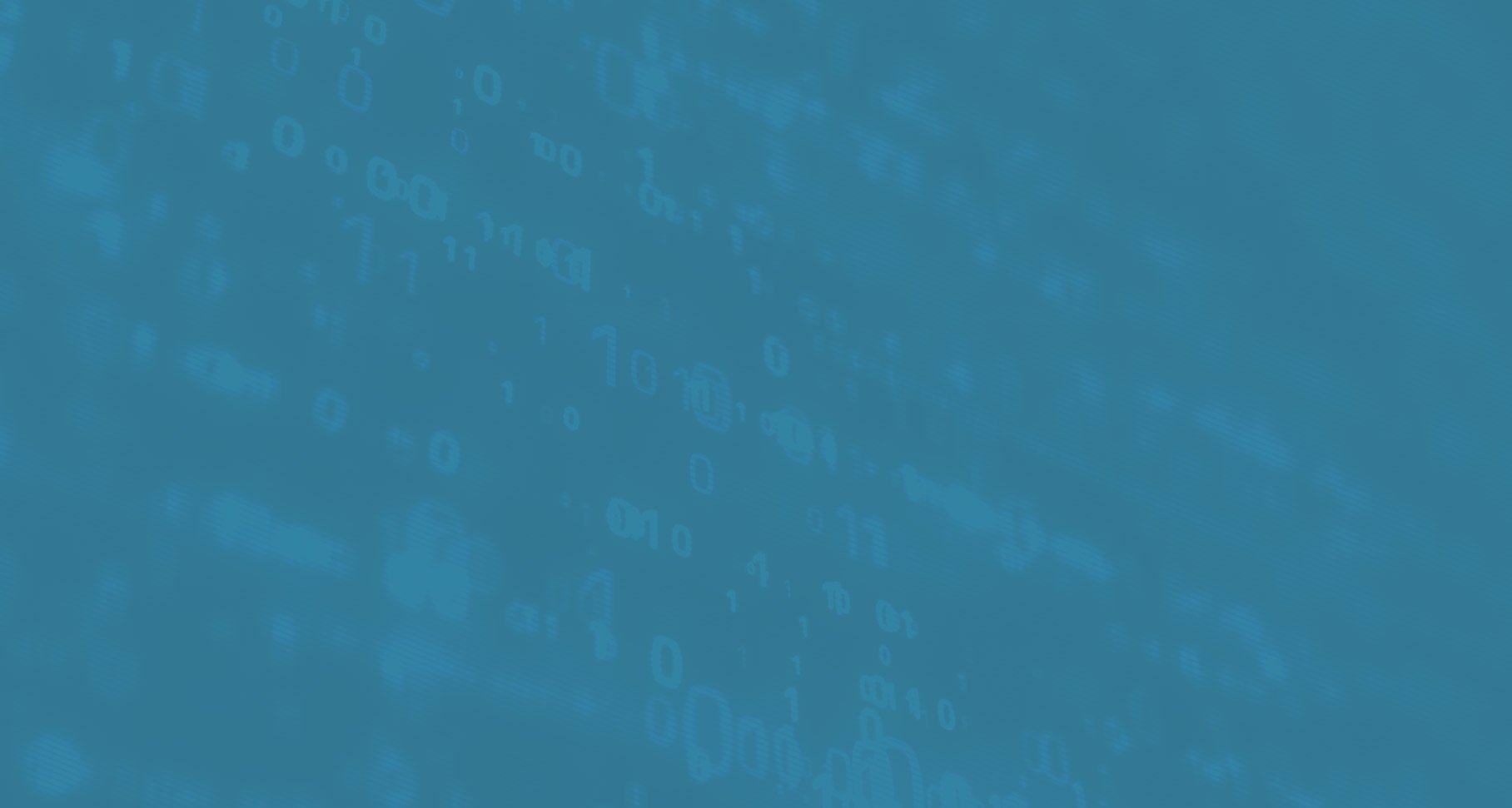
Mobilize.Net has a strong track record of building products that successfully automate challenging source code migrations, and this [product] will empower our customers to get up and running on Snowflake sooner.”
- Chris Degnan, CRO at Snowflake
Mobilize tools create readable, maintainable, quality code,” said. “Mobilize uses familiar architecture and patterns which made it easy to immediately step into the code.”
- Matt Gropel, Director of Technology at AgWorks Software
NTCNA Chassis Dynamics chose Mobilize.Net VBUC because the automated migration technology greatly sped up our move off VB6.”
- Aaron Bickel, Senior Manager, Nissan NA
Mobilize.Net seemed the only one that sorted out the details, not only the basic issues of a migration engagement. Its product, the Visual Basic Upgrade Companion, included unique, powerful features, many of which turned out to be very valuable for this specific project, like ADO to ADO.NET conversion and error handling transformation
- Scott Lee, President, Superior Labels
We ran a proof of concept comparing the Visual Basic Upgrade Companion (VBUC) with other VB6 migration tools and we definitely preferred the way VBUC handled the conversion.
- James Lewis Stevenson II – Software Design Engineer, GT Software





8834 N Capital of Texas Hwy, Ste 302
Austin, TX 78759
Call us: +1.512.243.5754
info@wearegap.com